v14.0ATX 2014
Configuring Printer for Check Printing
The Check Printer Setup feature enables you to select and set up a specific printer to be used when printing checks. The program stores and applies these settings separately from those used when printing returns and reports, and it will remember the paper location, paper size, and orientation settings.
To set up your check printer and align checks:
The Client Login screen appears.
- Enter your Client ID, Username, and Password.
- Click Login.
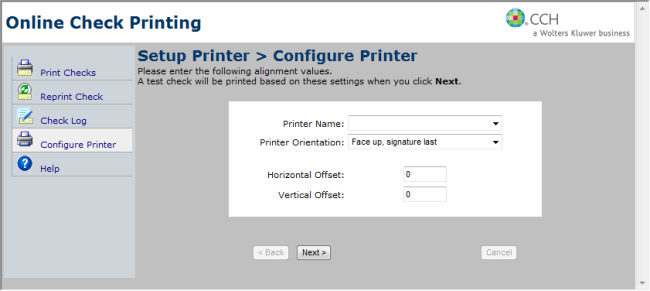
Configure Printer for Online Check Printing
- For step-by-step instructions on check printing, click the Help tab on the left of the page. (This opens Online Check Printing help.)
- Review the Overview and Configure Printer topics.
See Also: